Dagster ETL pipeline
In this tutorial, you'll build a full ETL pipeline with Dagster that:
- Ingests data into DuckDB
- Transforms data into reports with dbt
- Runs scheduled reports automatically
- Generates one-time reports on demand
- Visualizes the data with Evidence
Prerequisites
To follow the steps in this guide, you'll need:
- Python 3.10+ and
uvinstalled. For more information, see the Installation guide. - Familiarity with Python and SQL.
- A basic understanding of data pipelines and the extract, transform, and load (ETL) process.
Step 1: Set up your Dagster environment
- uv
- pip
-
Open your terminal and scaffold a new Dagster project:
uvx -U create-dagster project etl-tutorial -
Respond
yto the prompt to runuv syncafter scaffolding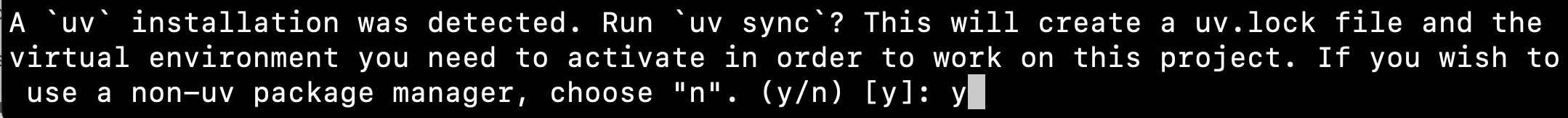
-
Change to the
etl-tutorialdirectory:cd etl-tutorial -
Activate the virtual environment:
- MacOS/Unix
- Windows
source .venv/bin/activate.venv\Scripts\activate
-
Open your terminal and scaffold a new Dagster project:
create-dagster project etl-tutorial -
Change to the
etl-tutorialdirectory:cd etl-tutorial -
Create and activate a virtual environment:
- MacOS/Unix
- Windows
python -m venv .venvsource .venv/bin/activatepython -m venv .venv.venv\Scripts\activate
Step 2: Launch the Dagster webserver
To make sure Dagster and its dependencies were installed correctly, navigate to the project root directory and start the Dagster webserver:
dg dev
Next steps
- Continue this example with extract data